Add Risk Events to the Risk Register
Add risk events to the Risk Register. Risk events are discrete events (threats or opportunities) that carry both a probability and a potential cost/schedule impact to the project.
To add risk events to the Risk Register, complete the following steps:
-
To create a new risk event, complete one of the following tasks:
- Click the risk matrix icon from within the main spreadsheet view. This will automatically create a new risk event as well as link it to the activity from which you clicked.
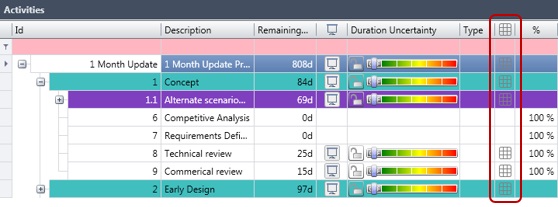
- Manually add a risk event from within the risk register.
- Click the risk matrix icon from within the main spreadsheet view. This will automatically create a new risk event as well as link it to the activity from which you clicked.
-
Define the following required risk attributes as well as any others you wish to define:
- ID (the Risk ID).
- Probability (chance of the risk event happening).
- Schedule (direct impact on the activity/schedule).
- Cost (direct cost impact on the activity/cost estimate in question).
- Type (is it a threat, opportunity, calendar event, or risk window?).
- Select the Mitigation column option to compare the current risk exposure state and a target state assuming mitigation is carried out. A risk event can carry both a Current and Mitigated State.
-
If needed, enter mitigation duration and cost overhead.
As part of defining a mitigated state for a risk, Acumen Risk can also calculate the cost/benefit of executing a mitigation plan. In order for this to be calculated, a duration and cost overhead of mitigation needs to be defined against the risk event.
Subsequently, when running a risk analysis, alternate scenarios can be generated either accounting for, or ignoring both the impact and/or overhead of executing mitigation.
